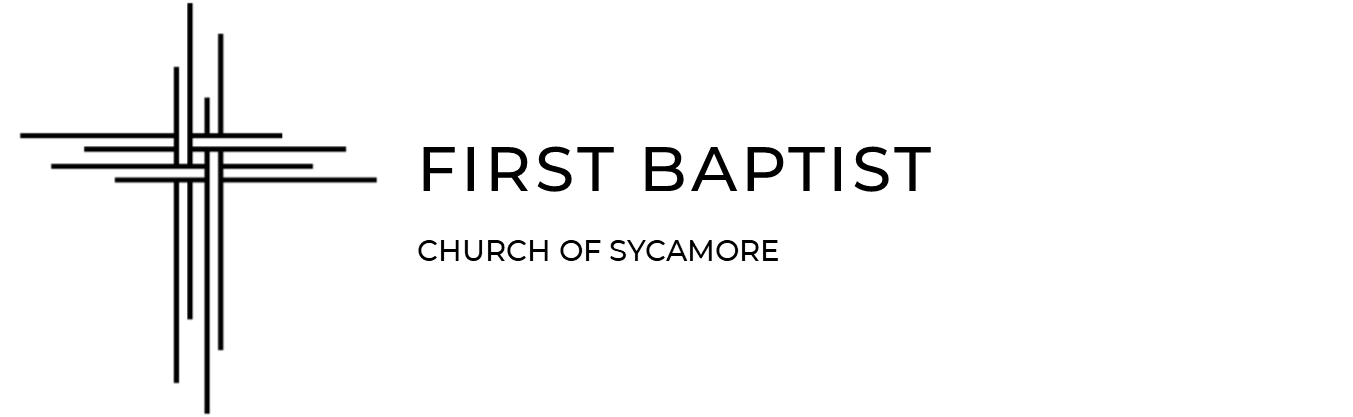Follow these steps to update your contact information through the Church Center app.
STEP 1: Open the Church Center app on your mobile device.
STEP 2: Click on the silhouette icon in the top right corner of the screen.
STEP 3: Tap on your name at the top of the screen, then add or update your e-mail address, phone number, mailing address, and a photo of yourself (if you’d like).
STEP 4: Click “Update” in the top right corner of the screen.