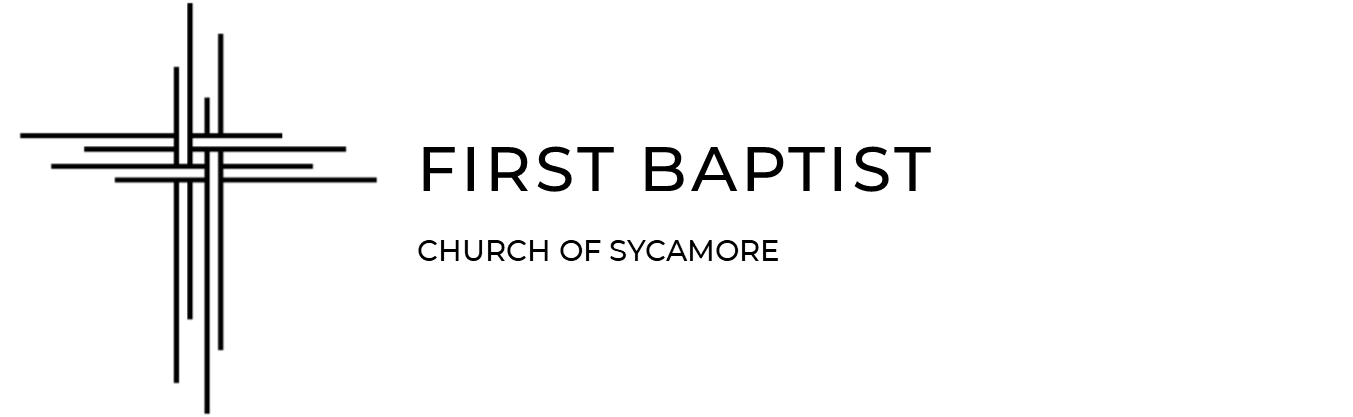Follow these steps to download the Church Center app and log-in. Don’t worry, you’ll only have to go through these steps once! After the initial setup, the process of logging in to the app is quick and easy.
STEP 1: Search for “Church Center” in your app store and install the app to your mobile device [Apple iOS or PlayStore].
STEP 2: Open the app and click “Get Started.”
STEP 3: Select “Use my location” and search for “First Baptist Church.”
STEP 4: Tap on our church logo and select “This is my church.”
STEP 5: Click “Next” and enter your mobile number.
STEP 6: Enter the six-digit code that was texted to you.
STEP 7: If you already have an account with Planning Center, click on your user profile to log-in. If you don’t have an account, enter your first and last name and click “Let’s go!”